Need help with your assessment?
Frequently Asked Questions
Profiles Asia Pacific, People Dynamics, and Emovation Inc. are third-party assessment providers of various companies in Asia and the Pacific. We help organizations of different sizes effectively and efficiently identify, enable, and retain their people through the use of assessments and other assessment-based HR solutions.
You may also email assessment.support@peopledynamics.ph to double-check whether the assessment you received is really from the company you applied for or not.
- Double-check the assessment invitation sent to your email regarding the specific instructions for your scheduled assessment.
- Click the log in link from the invite or input the provided username and password.
- Ensure that you have what you need to take your assessment.
a. Make sure that you have internet connectivity and power.
b. We highly suggest using a desktop computer or laptop to access your assessments. If the company you’re applying for requires a webcam, you will receive a prompt upon log in.
c. Make sure you have the appropriate equipment, such as a webcam, microphone, and an updated browser version.
d. Prepare scratch papers for computation parts. The use of calculator depends on the type of your scheduled assessment. This may be coordinated with your contact person in the company you’re applying to.
e. Take your assessment in a quiet and comfortable environment. - If you need assistance, you may contact us through live chat on weekdays, except for holidays, from 8:30 a.m. to 5:00 p.m., or email assessment.support@peopledynamics.ph.
If you’ve been invited to take an assessment, please read the email sent to you for your credentials and other instructions.
Here are the things you can do if you can’t access the assessment portal.
Basic troubleshooting
1. Please check your internet connection and make sure that you’re connected.
2. Clear your browser cache and browsing data and access your assessment again.
3. Ensure that your browser is updated to the latest version.
4. Try accessing the assessment portal through another browser or device and see if the problem persists.
Wrong username or password
If you input your log in details and the site says that your username and password are incorrect, please try the following:
1. Ensure that you are in the right assessment portal and that you are accessing the applicant portion of the site.
2. Double-check your assessment invitation email for your log in credentials and ensure that you input the correct username and password.
3. Try typing the username and password instead of copy-pasting it to their respective fields.
4. When copy-pasting, please ensure that you only copy the characters and not the extra spaces before and/or after them.
5. Try accessing the site using a different browser or device and check if the problem still occurs.
If the problem still occurs, please email us at assessment.support@peopledynamics.ph so that our Assessment Specialists can directly assist you.
Please don’t forget to inform the HR of the company that you’re applying for or your organization regarding your concern so that they are aware of your challenges and can support you in reaching out to us.
Our site automatically saves your responses per page. When you log in again, you will be directed to where we last saved your assessment.
In case you need assistance regarding this, please email assessment.support@peopledynamics.ph or get in touch with our Assessment Specialists in real-time through our live chat available on weekdays from 8:30 a.m. to 5:00 p.m.
Please coordinate with the HR of the company that you’re applying for or your organization regarding this concern.
Congratulations on finishing your assessment! The results will be forwarded to the company or organization you’re applying for. They will contact you regarding your results and the next steps.
Unless specifically instructed, we don’t give assessment results to the test-taker. We send them directly to the company that you’re applying for or your organization for their evaluation and use. Please get in touch with them to know your results.
For other concerns, you may use our live chat, available on weekdays from 8:30 a.m. to 5:00 p.m. Our Assessment Specialists will be happy to assist you during those times.
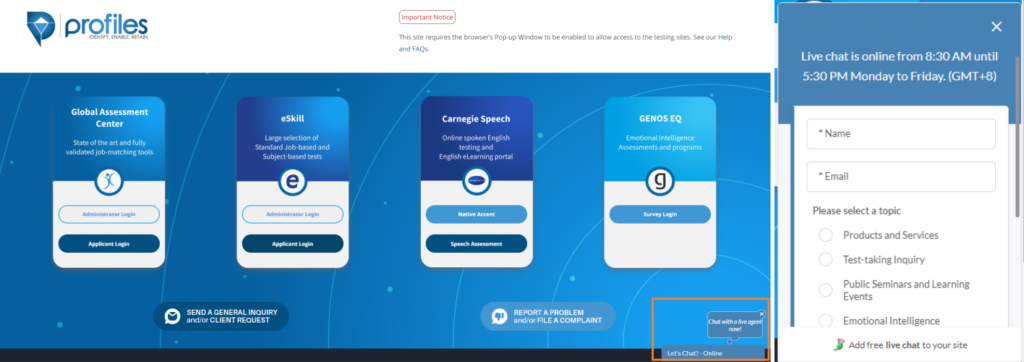
You may also email us at assessment.support@peopledynamics.ph with your concern.
